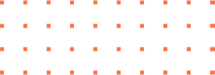There’s no one right way to build an online store. It’s easy to think that hiring a web development professional is the best route, but here's something you may need to hear right now: You are capable of learning how to design a Shopify website on your own.
Once you get into a DIY mindset and learn the basics, you’re empowered to bring your own ecommerce business to life. Instead of outsourcing costs and figuring out how to communicate your vision to another person, doing it yourself means less overhead, more confidence boosts, and an online store that reflects your entrepreneurial spirit in more ways than one.
Shopify's ecommerce platform makes it simple to become your own web-building pro. Read on to learn how to design a Shopify website for your online store—without the help of any seasoned professionals.
Why DIY your Shopify store?
When you DIY your Shopify store, it can help you:
- Launch more quickly
- Launch more quickly
- Save more money
You can build a version of your store yourself, even if you’ve never built a website before, much less an online store. “My business partner has a business and marketing background. I have a theater degree,” says Kiersten Hanly, co-founder of skincare brand, Scrub Inspired.
“We are the perfect example of people who have no idea what they’re doing regarding technology, but we could do pretty much anything with the resources that were made available to us.”
You can build a version of your store yourself, even if you’ve never built a website before, much less an online store. “My business partner has a business and marketing background. I have a theater degree,” says Kiersten Hanly, co-founder of skincare brand, Scrub Inspired.
Those resources included everything they could get their hands on, from Google searches to forums to help docs and more. After trying to tackle problems, Kiersten mentioned that chatting with Shopify’s support team was also a great way to find answers and help when needed.